React/NextJS
Embla Carousel 사용법 정리 (Feat. Next.js)
kohi ☕
2023. 4. 14. 03:17
yarn add embla-carousel-react- embla-carousel-react 패키지 설치
import { useEffect, useRef, useState } from 'react';
import { useEmblaCarousel } from 'embla-carousel-react';
function Carousel() {
const [viewportRef, embla] = useEmblaCarousel({ loop: true });
const [cardInfo, setCardInfo] = useState<FeedListType[]>([]);
useEffect(() => {
// 카드인포데이터패칭
}, []);
return (
<div className="overflow-hidden" ref={viewportRef}>
<div className="flex">
{cardInfo.map((card) => {
return (
<div key={card.docId} style={{ display: 'flex', position: 'relative' }}>
<FeedCard card={card} />
</div>
);
})}
</div>
);
}
export default Carousel;- Carousel 컴포넌트 코드
여기까지 했다가 만난 문제 상황
페이지가 로드될 때 Embla Carousel이 작동하지 않고 창을 리사이징하면 작동하는 경우
- Embla Carousel의 초기화 시점이 올바르지 않기 때문
- Next.js는 페이지의 초기 렌더링 시 서버와 클라이언트에서 모두 실행되기 때문에, 이를 고려하여 Embla Carousel을 초기화해야 한다.
- useEffect 훅과 조건문을 사용하여 Embla Carousel을 클라이언트 측에서 초기화하도록 만들어야 한다.
- Embla Carousel이 초기화될 때 데이터가 로드되지 않아서도 발생할 수 있음
수정한 코드
const [cardInfo, setCardInfo] = useState<FeedListType[]>([]);
const [viewportRef, embla] = useEmblaCarousel(
{
loop: true,
}
);
useEffect(() => {
if (embla && cardInfo.length > 0) {
embla.reInit();
}
}, [embla, cardInfo]);- 페이지가 로드됐고 카드인포가 있을 때 Embla Carousel을 초기화한다.
여기에 오토 기능 추가
yarn add embla-carousel-autoplay- autoplay 패키지 설치
const [cardInfo, setCardInfo] = useState<FeedListType[]>([]);
const autoplayOptions = {
delay: 3000,
};
const [viewportRef, embla] = useEmblaCarousel(
{
loop: true,
},
[Autoplay(autoplayOptions)],
);
useEffect(() => {
if (embla && cardInfo.length > 0) {
embla.reInit();
}
}, [embla, cardInfo]);
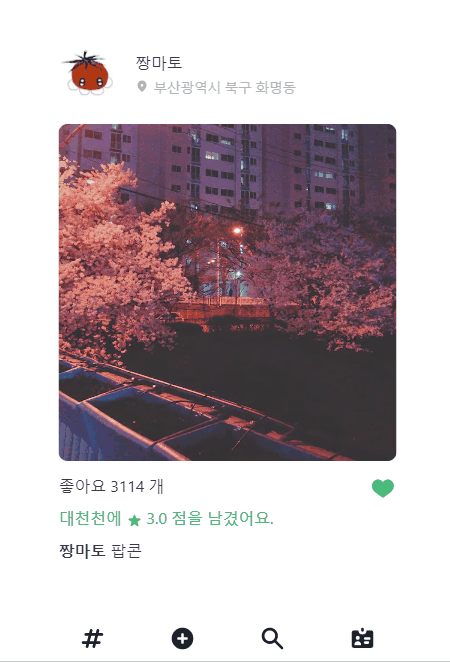
이거 만드는데 뻥 안 치고 이틀 걸렸다...

스크롤링 유연하게 술술 잘 넘어간다
캐러셀 라이브러리 중에 용량 작은 편이라는데 그래서 그런지 성능 측면에서도 좋은 거 같음
그리고 이거 모바일에서도 잘 됨!!!