JavaScript/TypeScript
Typescript 기본 타입 정리 (primitive types)
kohi ☕
2023. 1. 5. 01:39
string, number, boolean
- string
- "Hello, World!"
- number
- 29, Infinity, NaN
- boolean
- true, false
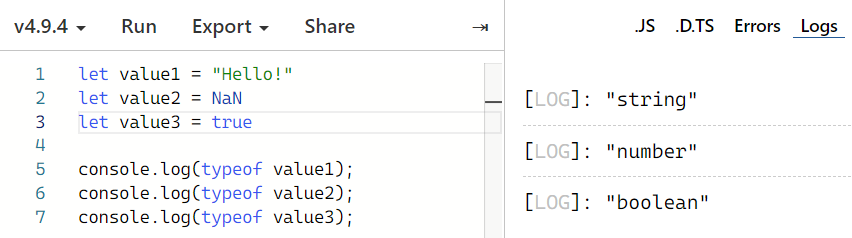
object
- object
- 속성(Property)
- 키(Key), 값(Value)
interface PersonType {
name: string;
age: number;
isStudent: boolean;
studentNum?: number;
}
const person:PersonType = {
name: "박주경",
age: 27,
isStudent: true
}
const getPersonAge = (person: PersonType) => {
console.log(person.age)
}
array, tuple, enum
- array
- string[], Array<string>
- tuple
- 길이와 타입이 고정된 배열
- [string, number, number]
const array1:string[] = ["a", "b", "c"];
const array2:number[] = [1, 2, 3];
const array3:(boolean | string)[] = [true, "true"]
let tuple:[string, number, number] = ["hello", 10, NaN]
tuple.push(100);
console.log(tuple); // 아무 오류 없이 push 되므로 주의
- enum
- enumeration의 약자
- 이름이 있는 상수들이 열거되어 있는 집합
enum BloodType {
A,
B,
O = 200
AB
}
const myBloodType = BloodType.B;
const herBloodType = BloodType.AB;
console.log(myBloodType); // 1
console.log(herBloodType); // 201
any, void, never
- any
- any 타입의 변수에는 어떤 타입의 값이든 할당 가능
- 사용하지 않는 것이 좋다
- noImplicitAny 설정
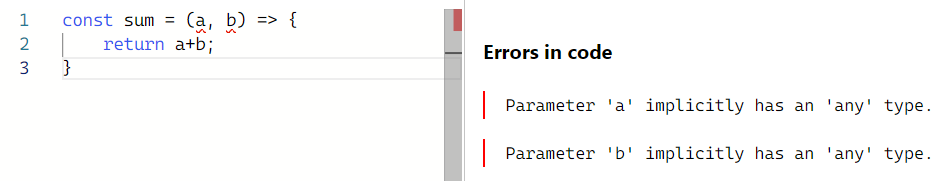
- void
- 어떤 타입도 존재할 수 없음
- 함수에서 리턴 값이 없을 때 사용
const sum = (a:number, b:number):void => {
// 리턴값이 없음
console.log('void')
}
- never
- 어떠한 값도 가질 수 없는 타입
- 공집합
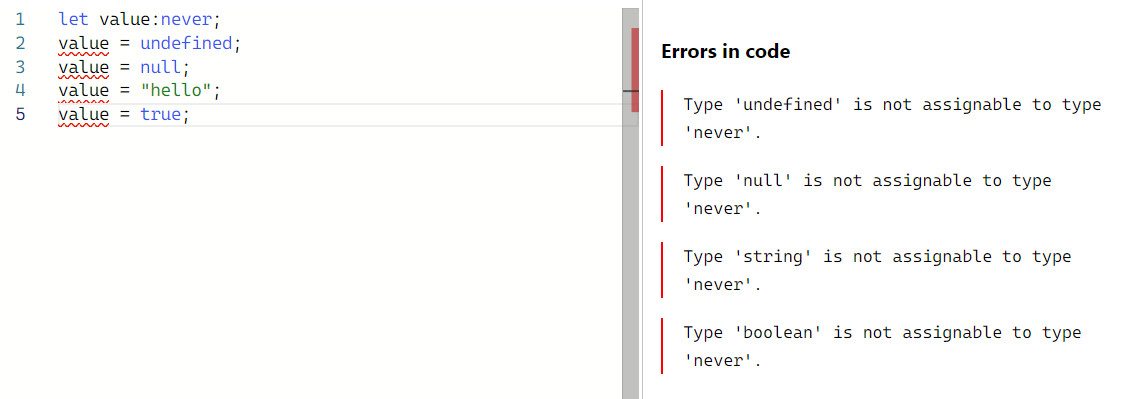
null, undefined
- null, undefined
- strictNullChecks 옵션 false인 경우
- 모든 타입의 변수에 null과 undefined를 대입 가능
- 런타임에 예기치 않은 오류가 발생할 수 있음
- strictNullChecks 옵션 true인 경우(권장)
- null과 undefined일 수 있는 변수를 참조하려고 하면 에러 발생
- strictNullChecks 옵션 false인 경우
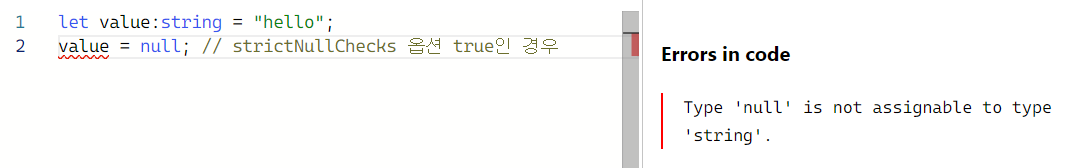

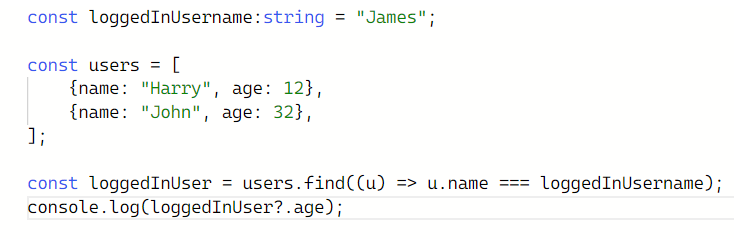
symbol
- symbol
- ES6에 새롭게 추가된 number나 string과 같은 기본 데이터 타입 (원시 타입)
- 변경 불가능한 유일한 값

unknown
- unknown
- 단어 그대로 타입이 뭔지 알 수 없는 타입
- 어떤 값이든 들어올 수 있으니 엄격하게 검사해서 사용해라!
- any 타입과 유사하지만 훨씬 안전하다
- 타입을 특정해 주기 전까지는 무언가 수행하려고 할 때 에러를 내 준다
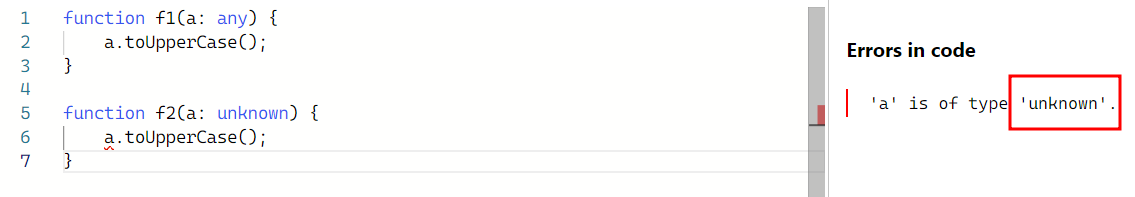
function f1(a: any) {
a.toUpperCase();
}
function f2(a: unknown) {
if(typeof a === "string") {
return a.toUpperCase();
} else {
return "문자열이 아닙니다."
}
} // 좀 더 상세하게 작성